Please check that your names read correctly before completing the course
Please follow the steps below to ensure your certificate of completion gets created properly. Your certificate will automatically be created with whatever names you registered with. You can check and change them now to ensure your certificate reads properly
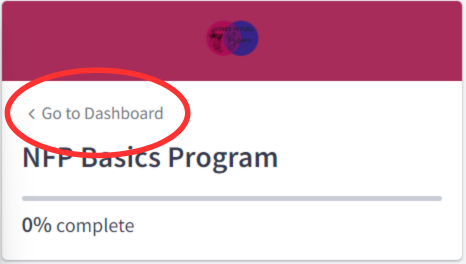
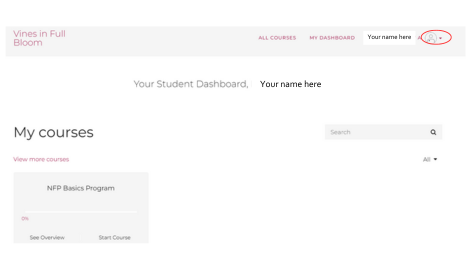
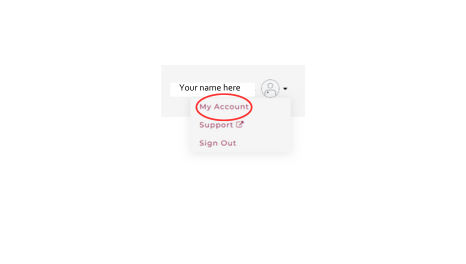
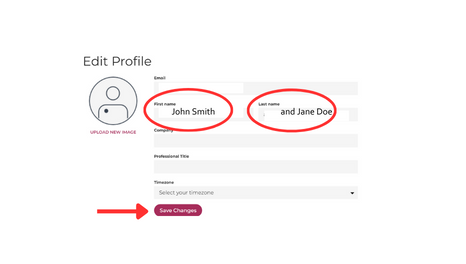 In the "First Name" spot please put the man's first and last name.
In the "First Name" spot please put the man's first and last name.